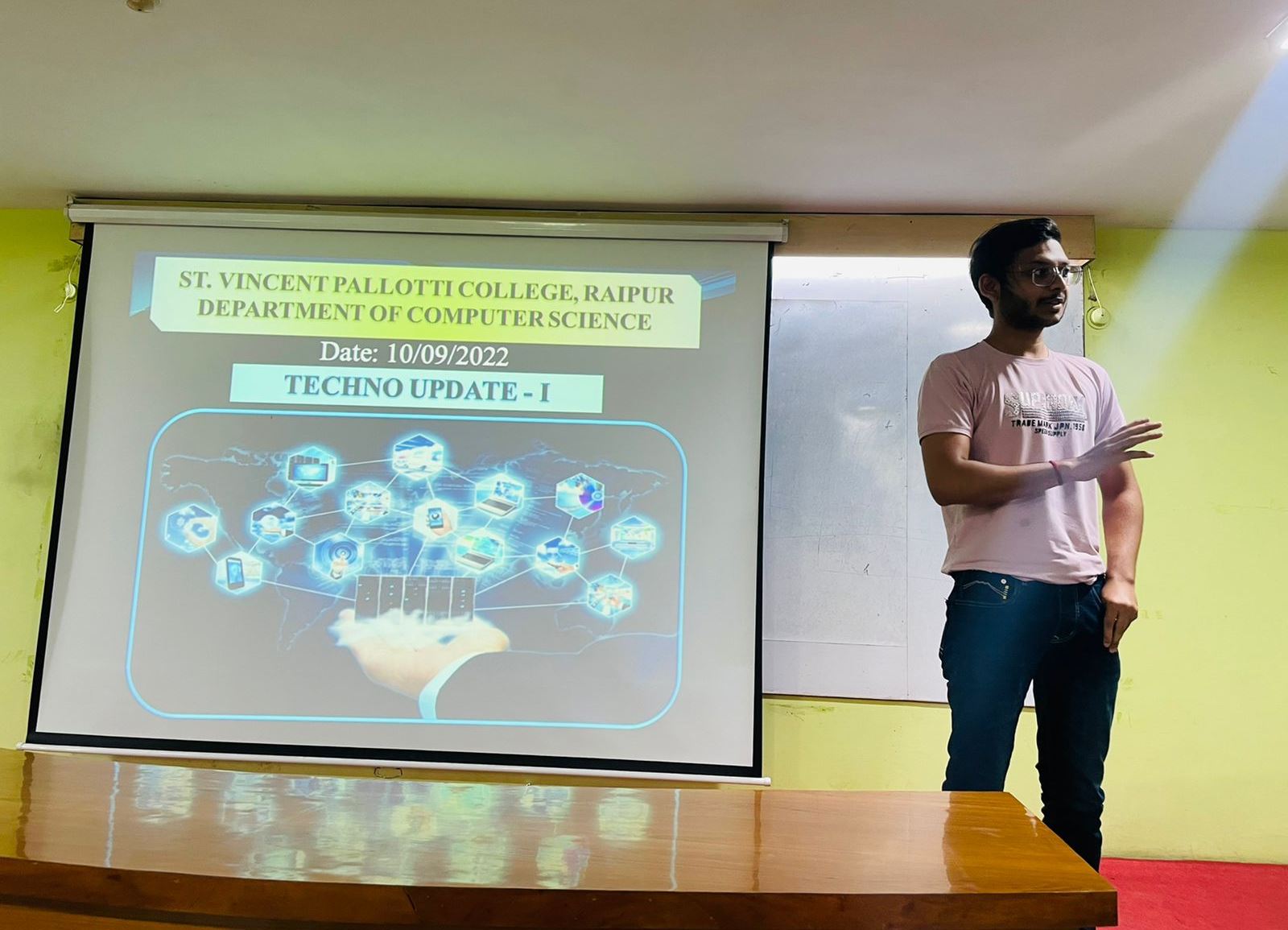We all know that today’s era is of technology and daily new technologies are coming in the world. We need technology in every classroom and in every student, because it is the pen and paper of our time and it is the lens through which we experience much of our world.
With the help of this activity, students get to know which technology is being developed in the world. In this activity student describe the technical topic to enhance their knowledge related to different technologies. This activity comes within the best practice of the computer department. The main motive of computer department of computer department is that the students should also know about the new technologies, so, the computer department of computer science conduct this activity every year.
So keeping this in mind the department of computer Science organized an activity named “Techno Update-I”. The purpose of this activity was to develop a relationship with technology.
Students were instructed to select the topic of their own choice. They have selected very innovative themes to discuss on. Topics and name of the students are listed below:-
- Bhumika Ajwani (BCA-I) : Artificial Intelligence
- Divyansh Goswani (BCA-I) : 5G Network
- Priya Sonwani(BCA-II) : Hyperloop
- Isha Rathi(PGDCA) : Smart Glass
- Aman Sahu(PGDCA) : Neuralink
Each Student spoke individually on the topic for 5 minutes with the help of PPT, and shared very informative and sensible facts about the updation of technology on their respective topics.
This event was appreciated and enjoyed by all the students. With the help of this activity, students and teachers also came to know about new technologies. Overall the activity was very informative and helpful for the students. At the end program was concluded with a gratitude note given by Mrs. Abhilasha Khare for student’s hard work